Let me share a few pics!
As Gina, I have an overall list of folders with titles such as Alphas, Kits, Numbers ,Elements, Punctuation, etc. Then, within each folder, I have subfolders. I have the view customized so that I can see the preview page (if appropriate) or the first letter of the alpha/number set, or just several images of what is in it.
This is the view of my Kits folder. I am loving this. I can see all my colors right away and this gives me my initial inspiration. I keep all the pieces together in these folders.
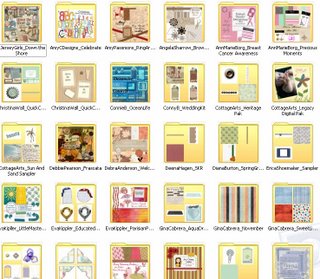
I then make a copy of each piece of the kit and file it in the appropriate place. For example, within my elements folder, I have sub-folders for the different types: brads, tags, ribbons, staples, stitching, overlays and more:
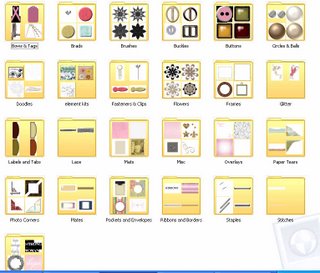
And then, for viewing what I have in each subfolder, I switch the view to "Thumbnails" so I can see everyting. I have a Papers folder that has categories such as Patterned Paper, Solids, and Textured paper, as well as folders for various paper kits that I've collected:

And, this is a glimpse into my Word Art subfolder:
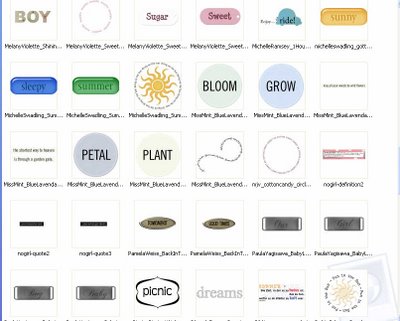
Again, credits to Gina for sharing her method!

1 comment:
So far, I've kept my kits intact. It's working for me thus far. I don't have a *whole* lot, and I have freakish memory about which brad is from which kit. So, if I need a tarnished brad, I know where to go. LOL
Post a Comment